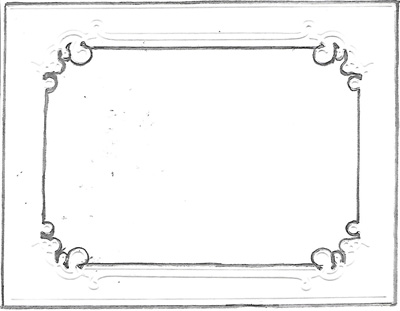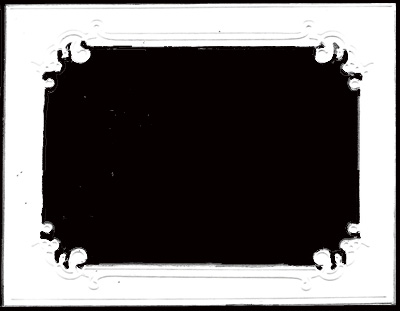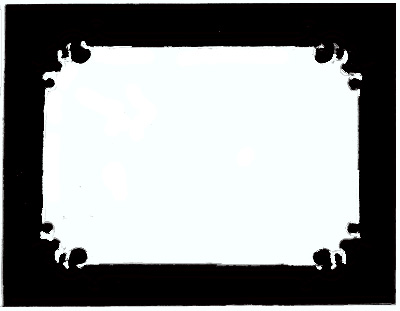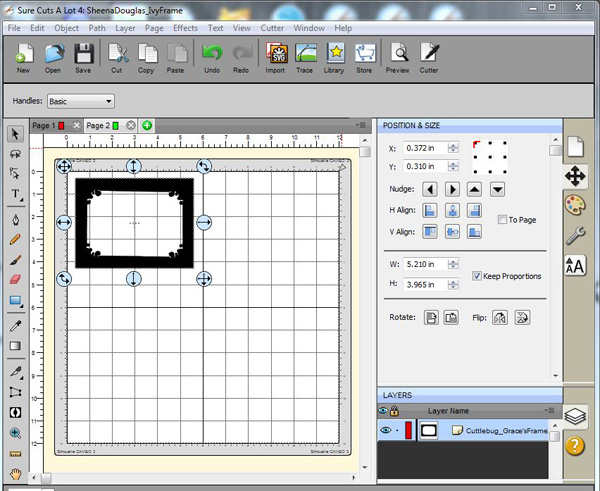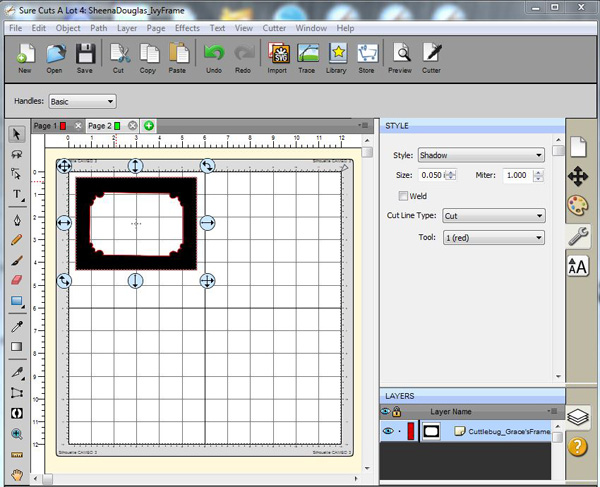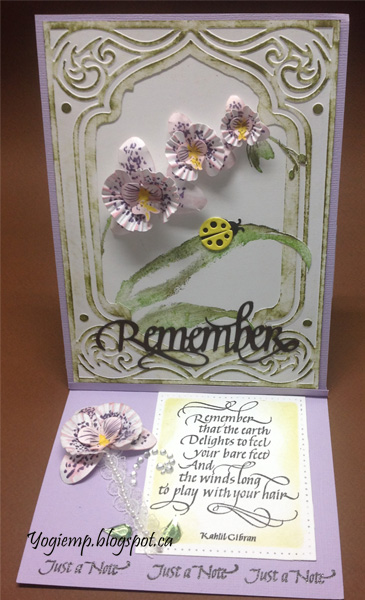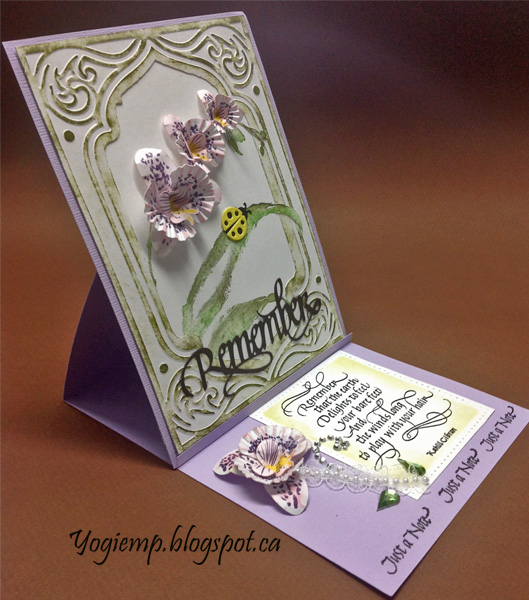
ID: MC July
17 - Easel 3D Orchids - ECD Remember - Remember That The Earth -
Just a Note card
size: 7"w x
5"h (easel closed)
Created: July 24, 2017
Modified:
I've been creating electronic files to cut with my Silhouette Cameo for my stamp images for years... Then all of a sudden I said why not do it for some of my embossing frames... This is the result for Cuttlebug's "Winter Frolic" set
I'm using an A Way With Words die "Remember" from Elizabeth Craft Designs, also available on Quietfire Design HERE
And I'm using a quote stamp from Quietfire Design
("Remember That The Earth..." 8pce set); ("10 Tiny Tag Sentiments" 10pce set)